Dropbox direct link to file
Hey,
Just switched to Firefox and tried to find the way how I can replace the start page.
The only way I’ve found is use New Tab Override extension. It allows to set custom html I want to use for start page but other files like css/js and fonts should be linked.
I don’t have them anywhere except my Dropbox and of course usual dropbox link isn’t working since it opens Dropbox’s page where I can download the file itself.
But there is workaround.
Just copy dropbox link to your file. It may look like this:
https://www.dropbox.com/s/fy44flf3pw2afsp/thefile.js?dl=0
and then replace www.dropbox.com with dl.dropboxusercontent.com.
So the link should look like this:
https://dl.dropboxusercontent.com/s/fy44flf3pw2afsp/thefile.js?dl=0
Now you have direct link to your file and you can src it in your html.
P.S.
While I was writting it just realised I can write css/js inline…
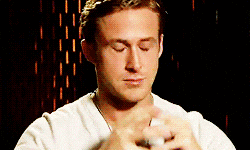
Feel free to contact me for feedback or questions. Find my contacts on About page.