GDB dashboard
If you use GDB you definitely have to try Dashboard package by Andrea Cardaci.
Here is how it looks like:
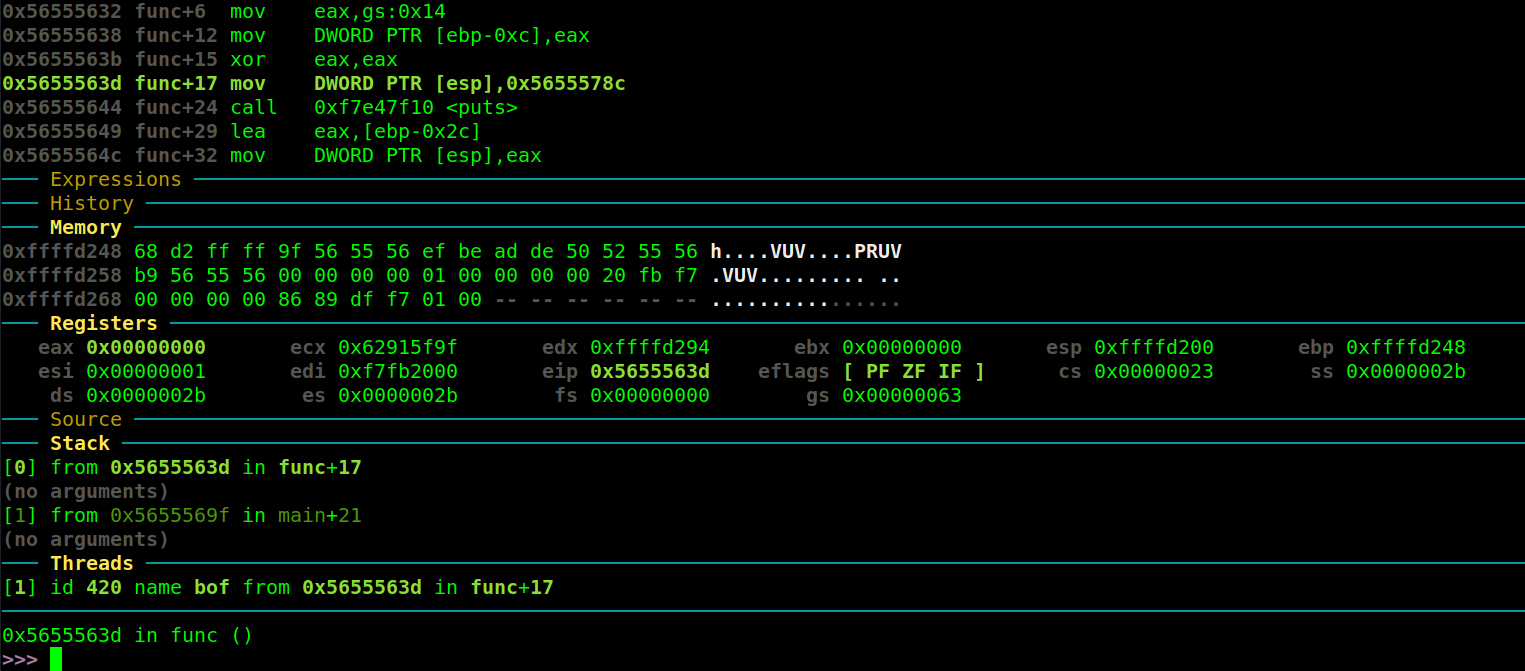
Looks very nice, it updates itself each time when you step or do another action.
It was confusing why Memory area is empty by default and shows nothing even when I try to x <memory>.
It turned out I have to tell dashboard to watch for particular area of memory. Here is how to do it:
dashboard memory watch <addr> <how many bytes>
for example:
dashboard memory watch $ebp 42
Now it looks awesome.
Feel free to contact me for feedback or questions. Find my contacts on About page.