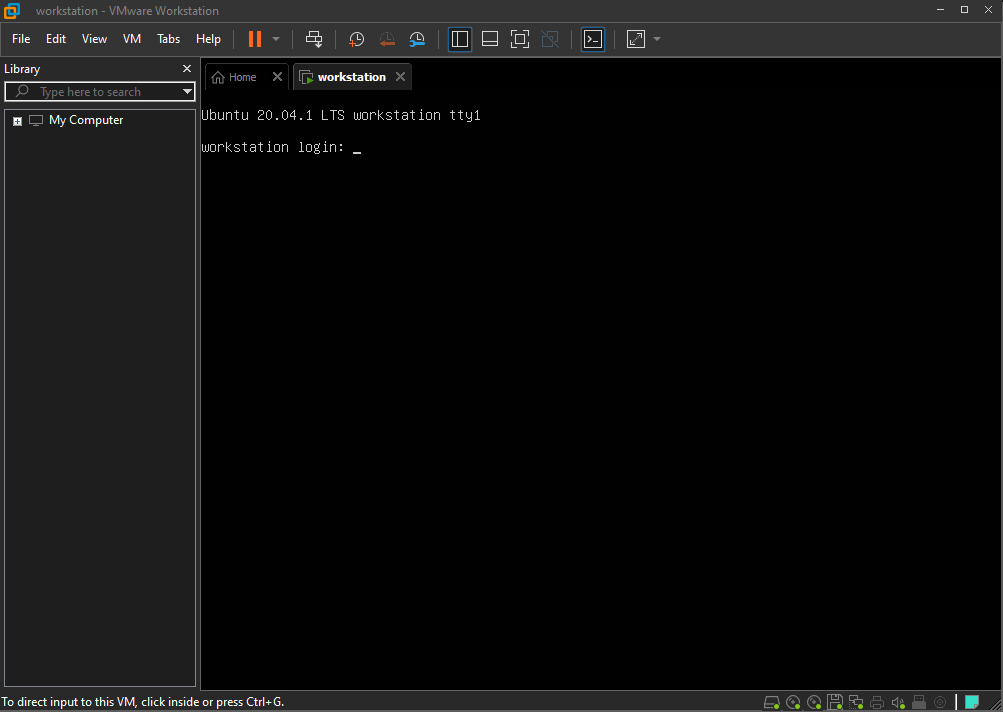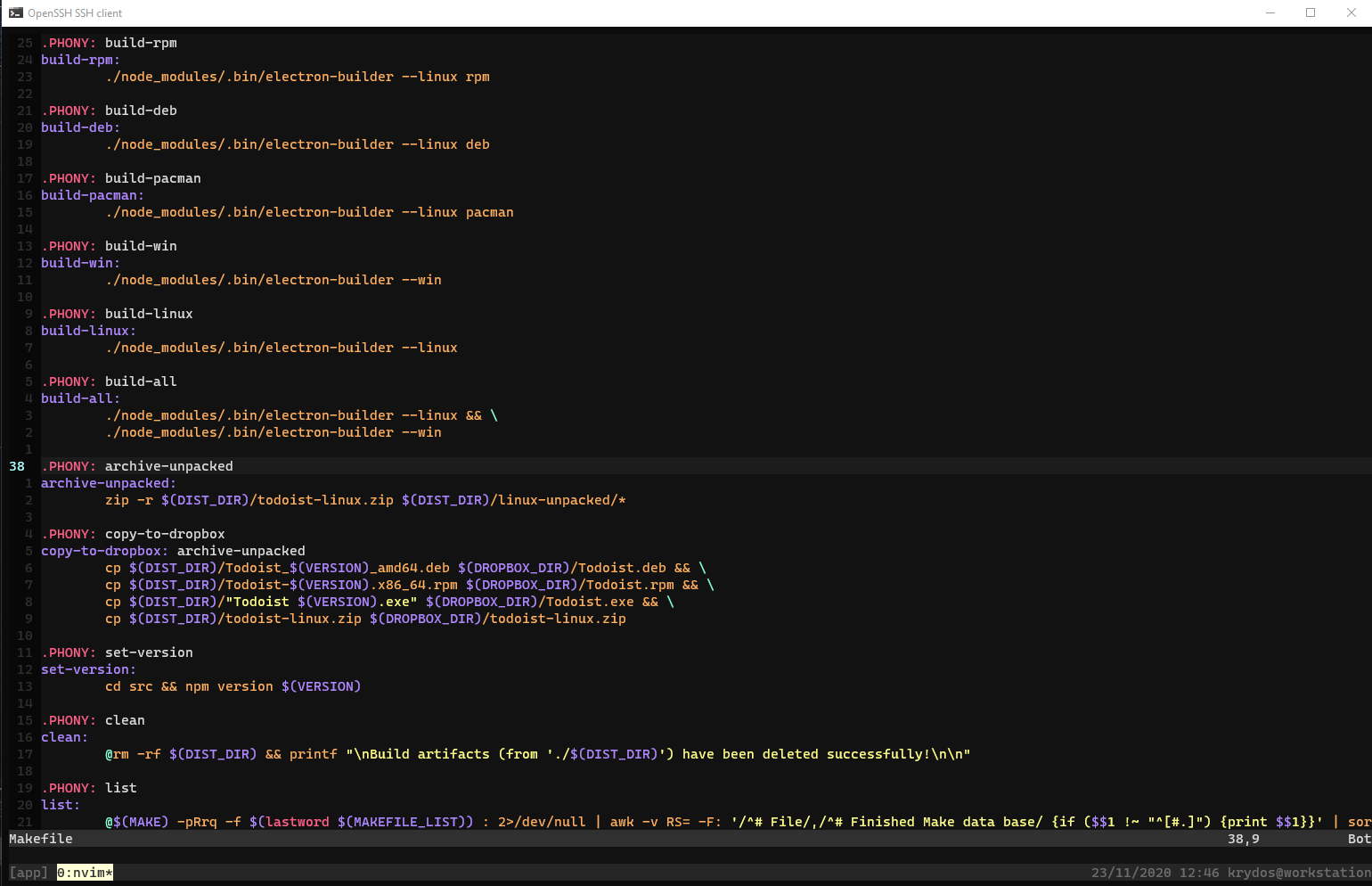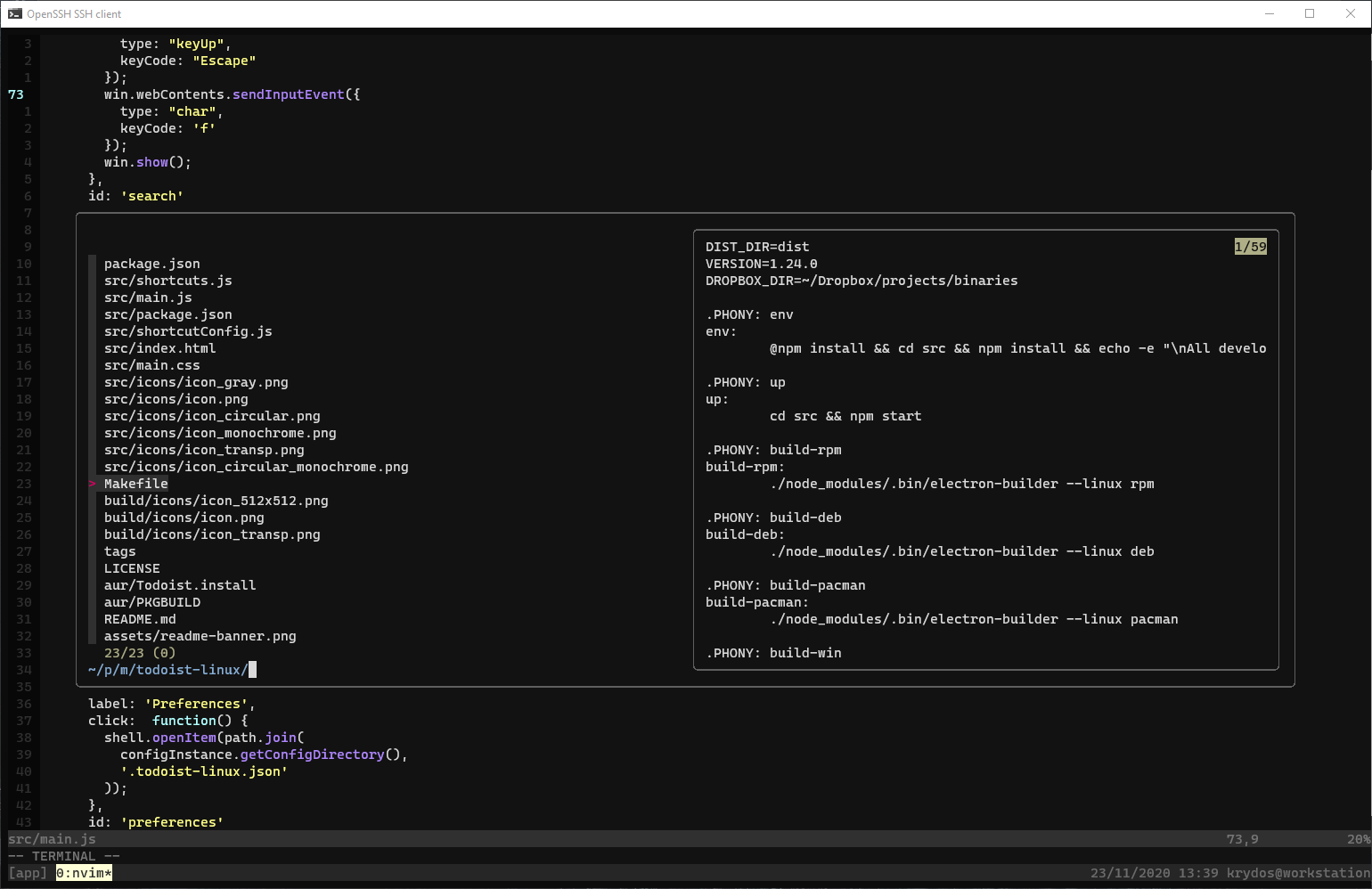My Windows development environment setup
The title is a little bit misleading though. I have almost nothing dev related on my Windows machine and use Linux VM instead.
Here is the components my dev environment consists of:
- VMware Workstation (VirtualBox would work too)
- Windows Terminal
- Vim (NeoVim to be precise)
- Tmux and Tmuxinator
VMware Workstation
The actual product doesn’t matter here. As I mentioned earlier VirtualBox would work as well. I use VMware because I used to it and I blindly believe in rumors that it is faster than VirtualBox.
Along with some virtual machines I installed out of curiosity there is my main virtual machine configured. I call it Workstation and I store there everything work/personal projects/this blog related.
The workstation is driven by Ubuntu Server with no Xorg installed. Whenever I need to run graphical Linux app I use VcXsrv.
One more thing worth to mention is that network in the workstation is configured with NAT so I always know IP address of the VM regardless the network my laptop is connected to. Even if my laptop has no internet connection I still can connect to my VM with no issues and can keep working.
The VM is always in such state because I connect to it with SSH so I keep it in a separate virtual screen and if I need to suspend or wake it up I just do a “four finger swipe” to switch to the screen with only VMware running.
Why not WSL1/2
I love WSL. I also like how WSL team switched to VM approach for their WSL2. WSL just doesn’t fit my workflow. I like to fire up the VM, work and suspend it so I can wake it up again when needed in a second and continue from exactly that state I stopped in.
To stop WSL I literally need to stop all the main process like Nginx, Postgres, Tmux. Tmux main purpose is to be never stopped.
I don’t want to keep WSL’s VM running all the time.
So, even though I like the idea of WSL I can’t use it.
Windows Terminal
The reason I use it is I haven’t found anything better. It’s pretty lightweight, quick and configurable.
It has some issues with default configuration (CTRL+C copies text instead of process termination), Alt+Backspace doesn’t remove a word (at least by default) and some other small issues that can be fixed.
UI is super configurable too. I was able to remove tabs and scrollbar to make UI clean.
Vim/NeoVim
I tried lots of editors and I constantly switch from one to another but Vim is definitely the one I spent most of the time in directly or implicitly (evil-mode in Emacs, VsCodeVim, Vintage in Sublime, IdeaVim in IDEs from JetBrains).
I’m very much used to it and to its keybindings.
You can find my vimrc HERE
It also plays nicely with Tmux.
Tmux
A window manager for my terminal.
- I run one session per project
- Most of my sessions have 3 windows
- bg - first window is for background jobs like npm watch, artisan serve, rails server
- vim - I code here
- cmd - a window I use to run some git commands or read logs or install missing libraries.
- I use panes occasionally when I need to start two background jobs for example.
I use Tmuxinator for every project I have.
In case I had to restart my VM I can execute tmuxinator project-name and I automatically get
a new session with 3 windows created and Vim window focused with all background jobs required by the project running.
So why do I need Windows at all if all my coding stuff are in Linux.
Shortly - I like how Windows work.
- I like how any device connected to my laptop is recognized and don’t require additional attention and configuration.
- I got much more Kernel Panics and frozen X servers in Linux than I got BSODs in Windows.
- I need Excel sometimes (LibreOffice is far behind).
Feel free to contact me for feedback or questions. Find my contacts on About page.