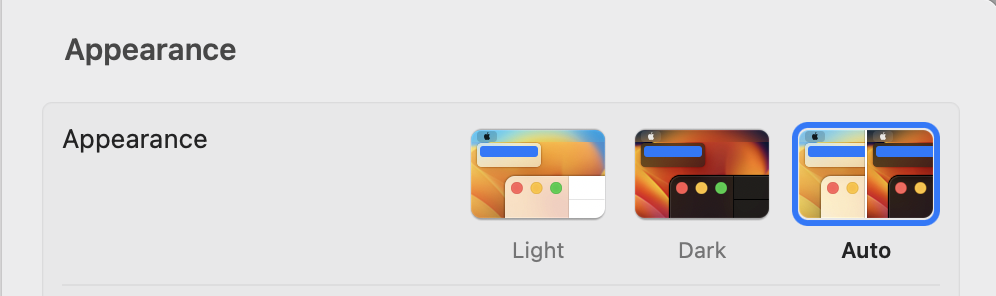MacOS Appearance Auto - theme isn't changing
I recently started to appreciate light theme again. Feels great during a day light.
Still, I like the dark mode too but now I just want to see it at night.
And fortunately, for those who likes both themes, there is a mode called “Auto” in the MacOS settings.
Hooray! Problem solved.
Not really
In case you haven’t configured Night Shift feature then it’s not going to work.
Also, if you like me, and configured Night Shift to start “night” at 12AM then it means that the dark mode will be enabled at 12AM.
Auto mode requires Night Shift feature. Make sure it’s configured.
Fun solution from the internet
If you try to google this issue you’ll notice some reasonable points like:
You wouldn’t like to see the screen colors suddenly change when you are in the middle of work, would you? It would be confusing and irritating, and you would most probably disable auto Dark Mode once and for good
Source: geekupdated.com
And solution is:
All you have to remember is that the color theme is being switched when you put the display to sleep, even for a short period of time.
If you want to apply the Dark Mode immediately, simply close the lid of your Mac and open it again.
Source: geekupdated.com
This solution is “obviously” not that irritating as sudden color scheme change.
Feel free to contact me for feedback or questions. Find my contacts on About page.