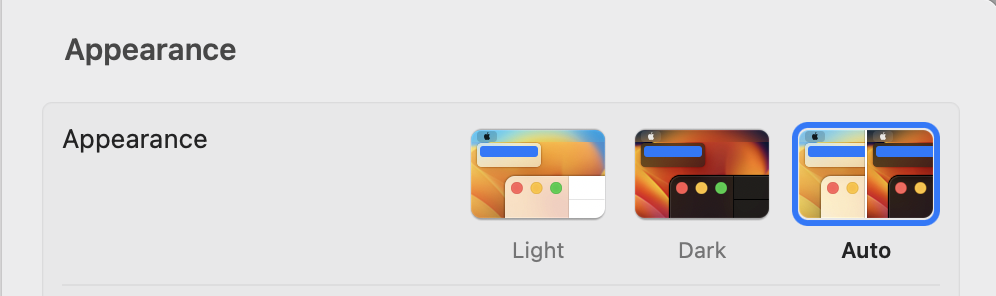Macos
MacOS Appearance Auto - theme isn't changing
I recently started to appreciate light theme again. Feels great during a day light.
Still, I like the dark mode too but now I just want to see it at night.
And fortunately, for those who likes both themes, there is a mode called “Auto” in the MacOS settings.
Hooray! Problem solved.
Not really
In case you haven’t configured Night Shift feature then it’s not going to work.
MacOS fix not stable WiFi (ping spikes)
hey,
I currently use Windows machine but I do programming inside Linux virtual machine and inside MacOS driven laptop (some iOS specific stuff) which is in the same room where I am and connected to the local network.
Since I develop in Vim I use SSH connection to run Vim instance directly on MacOS machine. If I need anything graphical (like Xcode) I use VNC client.
Issue
SSH connection is super non-stable. It’s pretty painful to use Vim with very slow connection. If I try to ping my MacOS laptop I can see clearly some ping spikes. Usual ICMP travel time is about 3ms but sometimes I get 700ms or 1000ms. Insane.
VNC, MacOS, and frozen login screen
Sometimes my VNC client just shows me Mac’s login screen with infinitely loading animation. If it happens for you too, you can try to login via SSH and run this command:
sudo pkill loginwindow
Now you can try to connect trough VNC and it should work.
Basically it just kills the process of login window and MacOS just runs it again automatically.